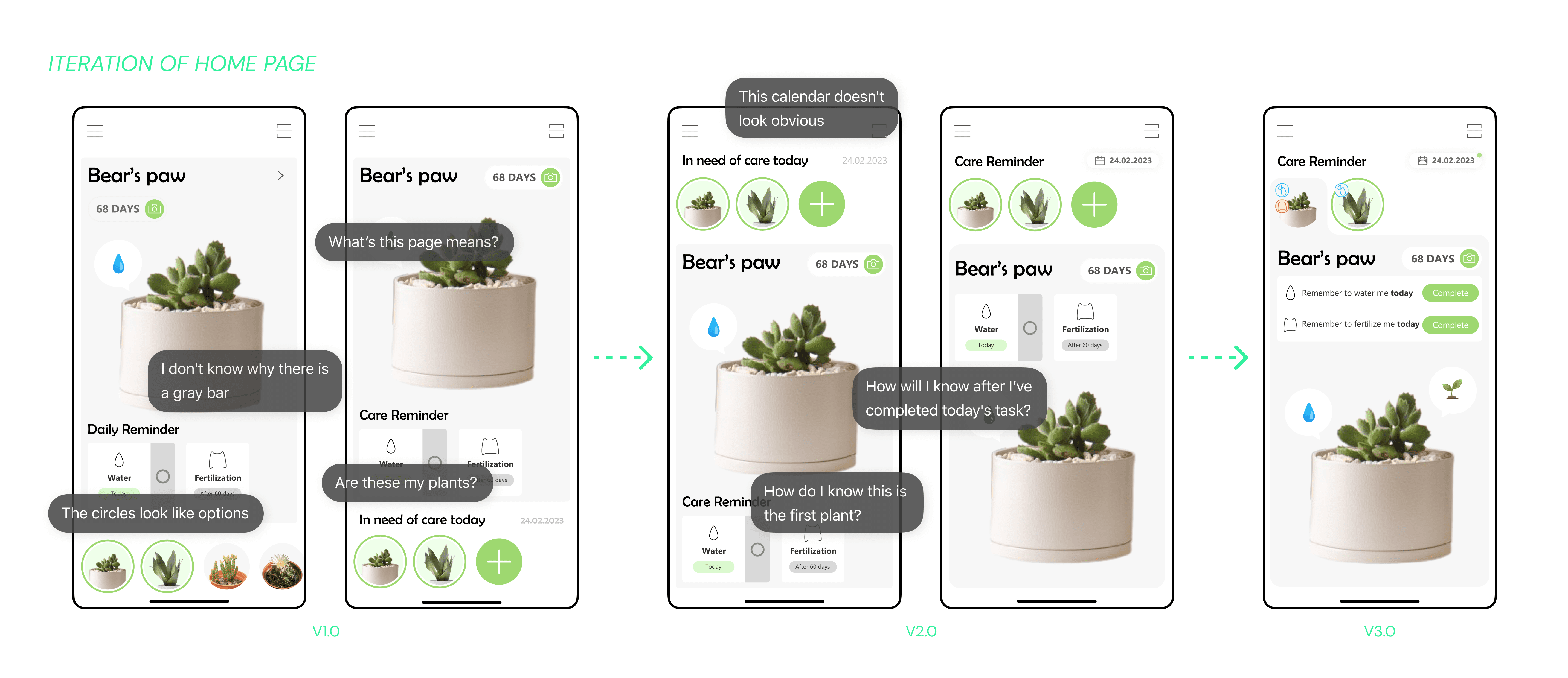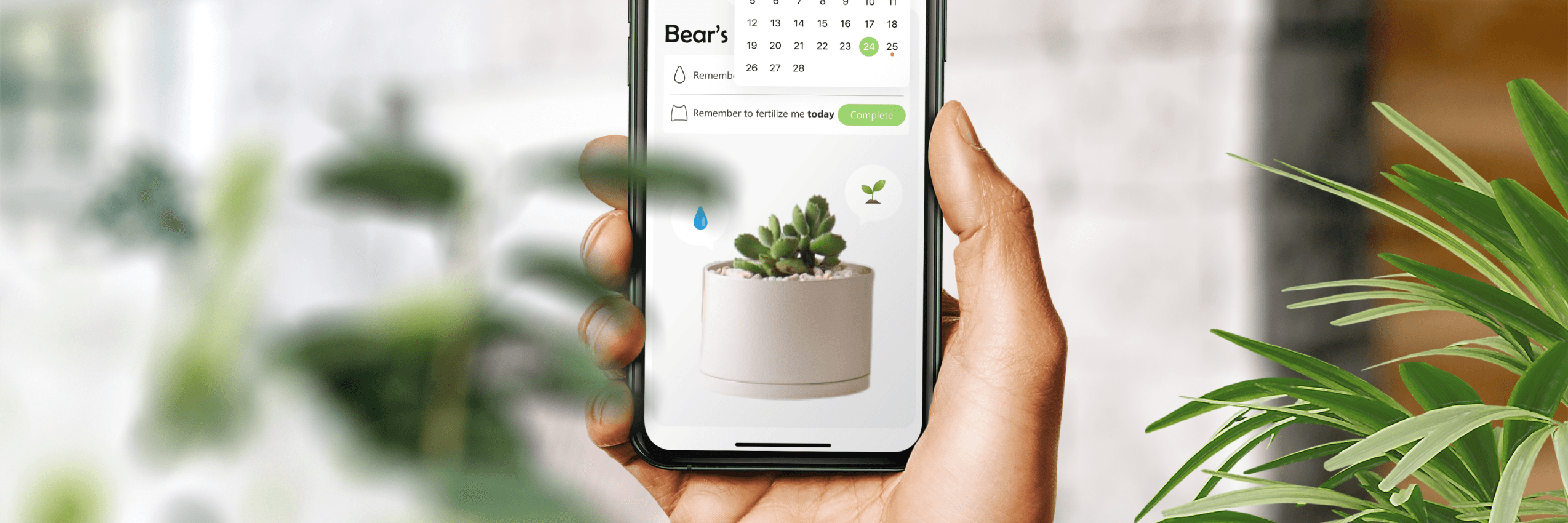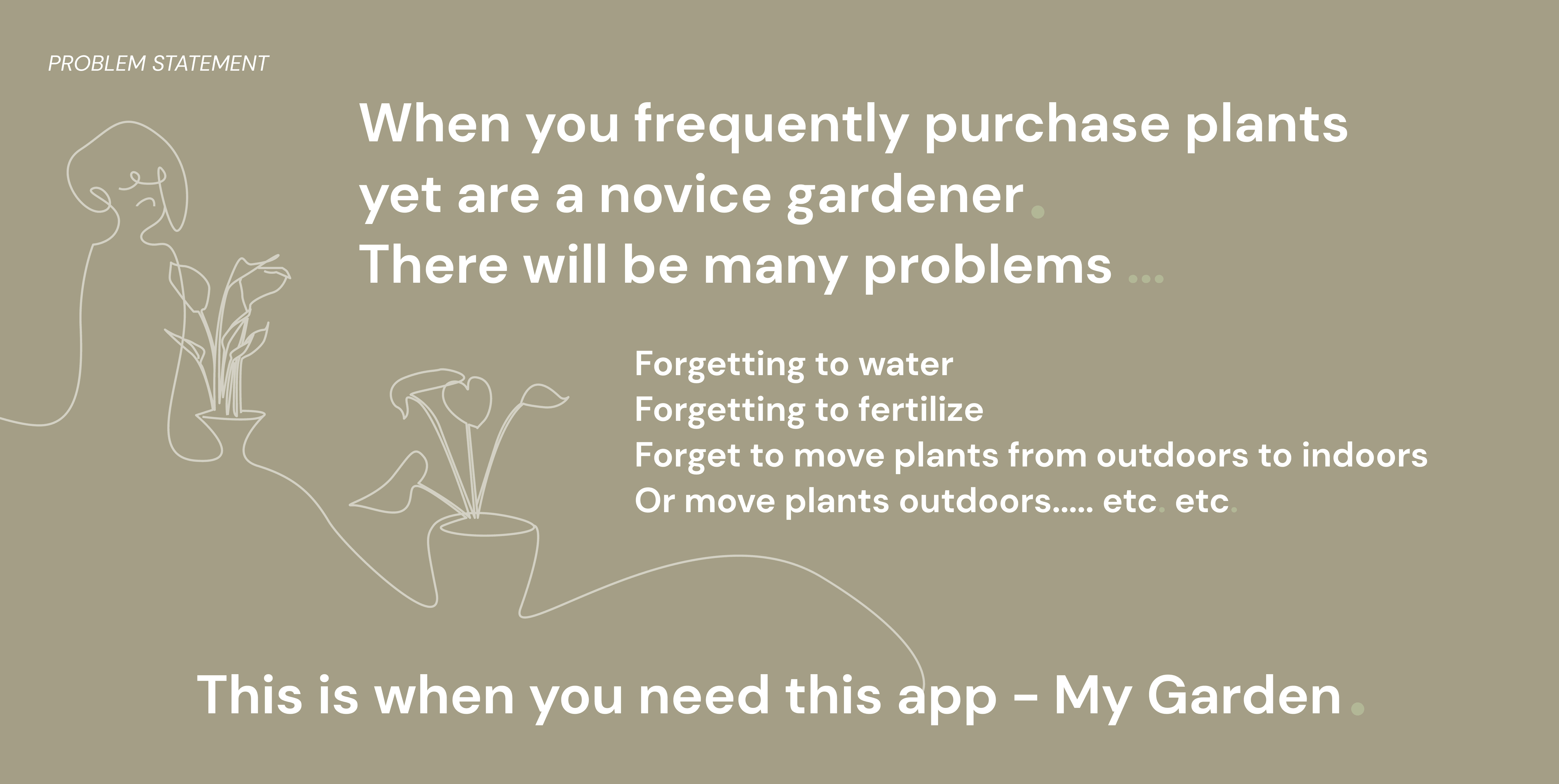My Garden
"My Garden" is an app I created in February 2023 to assist novice gardeners in nurturing their plants better.
I designed the app in collaboration with the Botanical Garden in Oslo, and its main functions include taking pictures of plants growing and using the Botanical Garden's plant knowledge base at the University of Oslo to analyze the water or fertilizer needs of plants in different seasons and weather, in order to better assist users in cultivating their plants more accurately, and to help the Oslo government advocate for water conservation and sustainability for the city, as well as long-term development.
Time 4 weeks
Type UI / UX Design | Gardening Apps
Tool Figma
Collaborator - Botanical Garden, Oslo
Design Brief
The Botanical Garden, in collaboration with students from AHO, will create an outdoor plant bed showcasing plants that require minimal water.
// The University Botanical Garden is Norway's oldest botanical garden. It was first established in 1814 and is administrated by the University of Oslo. It is situated in the neighbourhood of Tøyen in Oslo, Norway. //
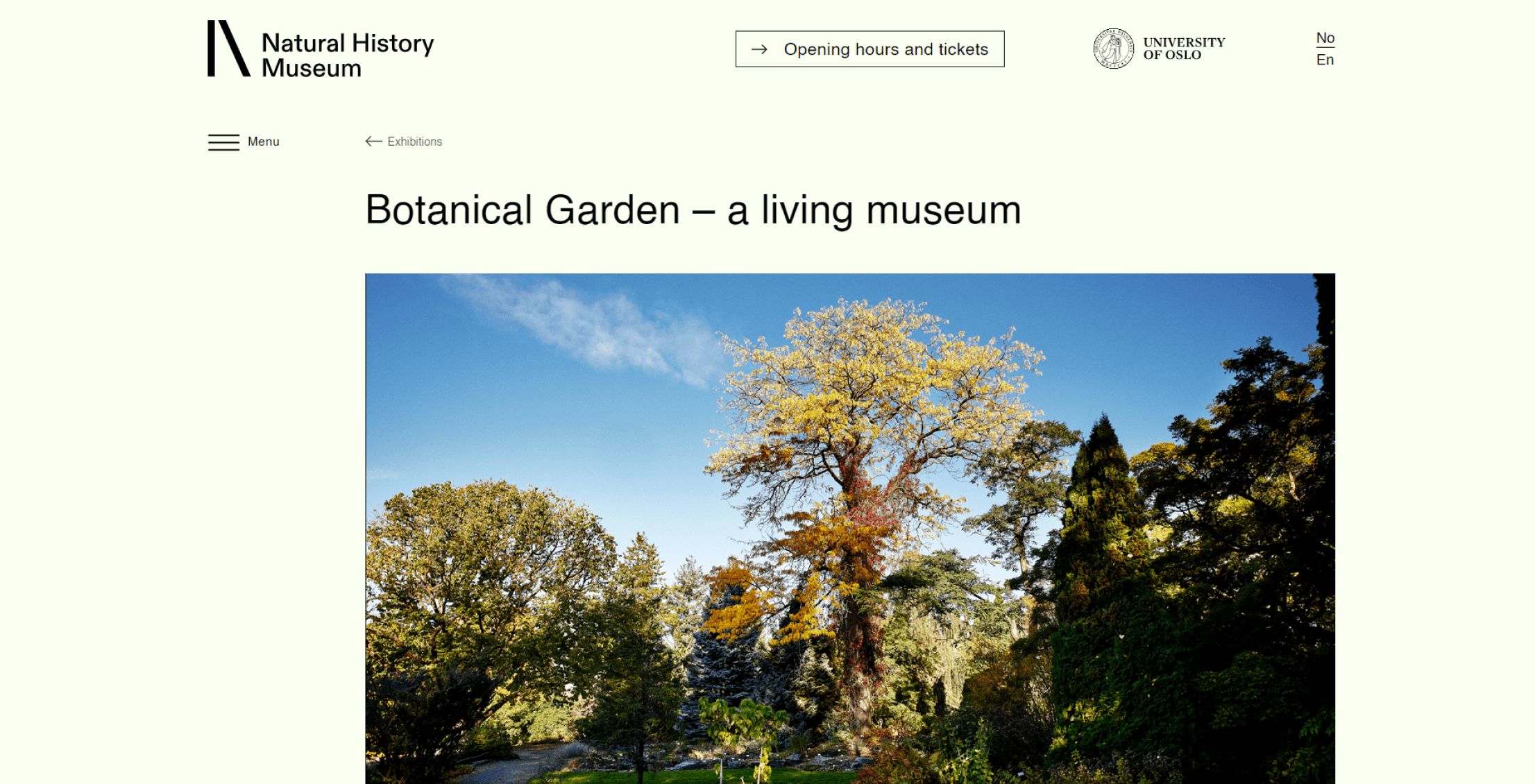
Looking beyond the exhibition, the broader theme of water-efficient plants is significant. Oslo Kommune and other municipalities are encouraging residents to conserve water, aligning with sustainability goals. The question arises: How can Botanical Gardens effectively engage the public with these? Could water-saving serve as a guide to inspire home gardening, prompt a reevaluation of personal gardens, or facilitate learning about sustainability and more.
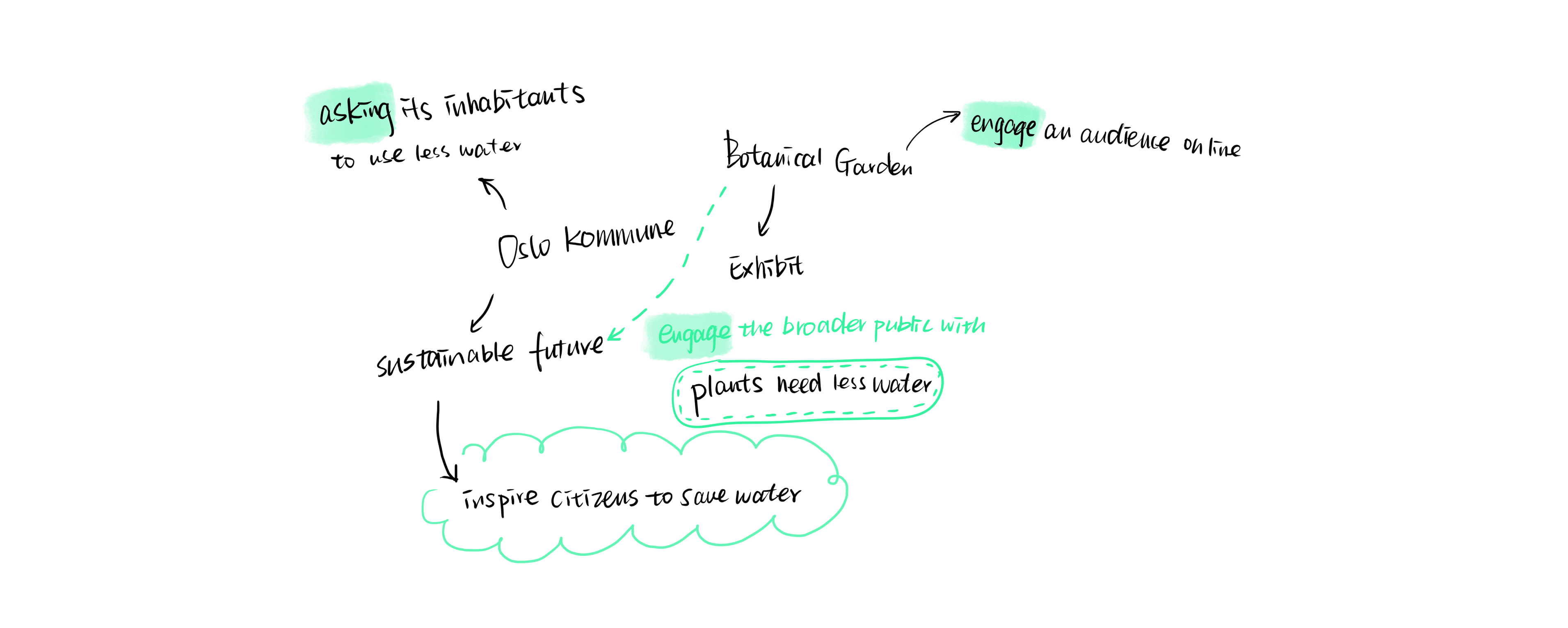
Design Process
Visit the Botanical Garden
I visited the greenhouse at the Botanical Garden to explore tropical plants in Norway. I discovered that these plants are not only strictly categorized and isolated based on temperature and humidity, but their growth environment is also meticulously managed by botanists in terms of light intensity and oxygen concentration.
Tropical plants have a significant water requirement, but the botanical garden here has implemented various watering methods, including misting, drip irrigation, regular watering, soaking, and more, achieving the highest level of water conservation possible.
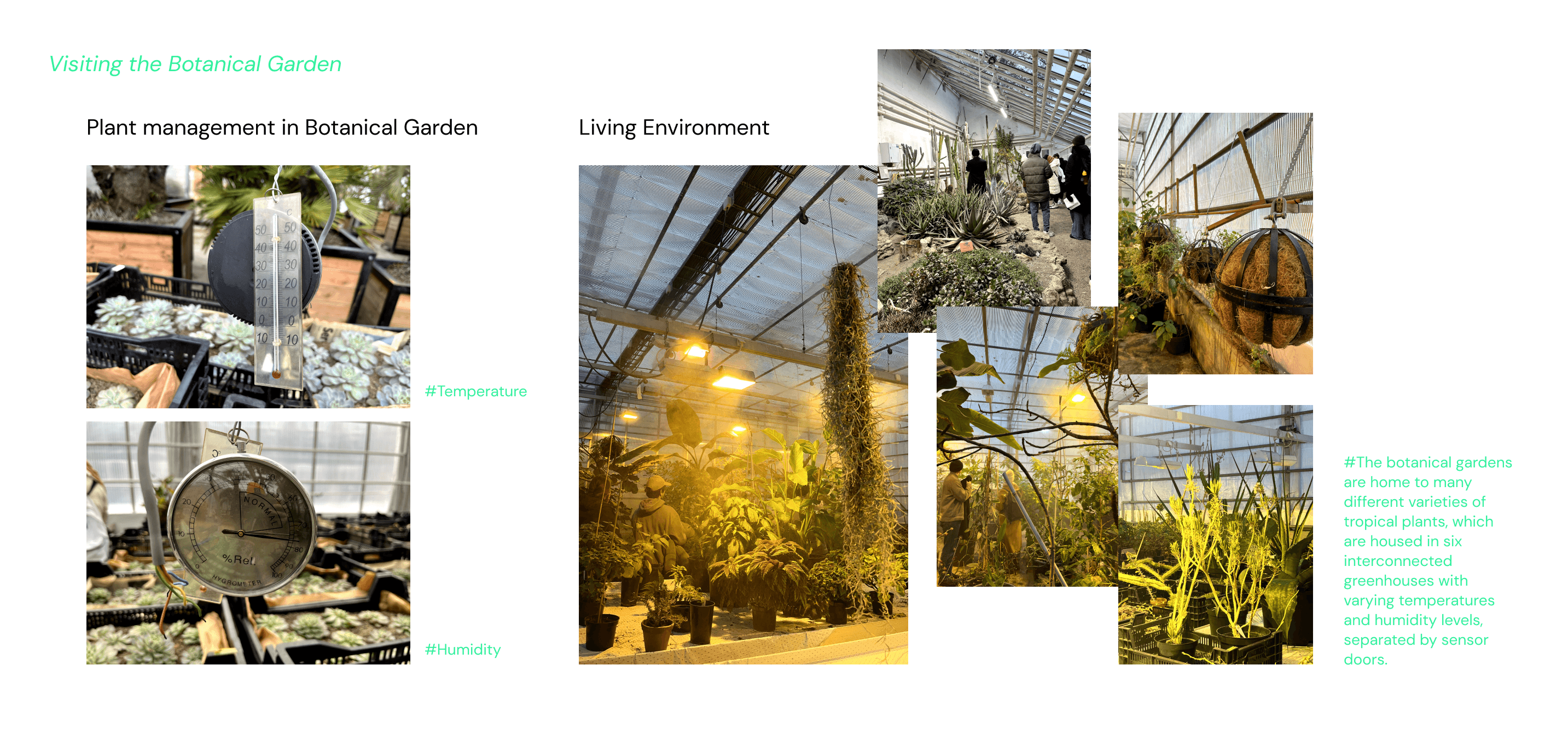
Brain storming - Insight - Ideas - Sketching
After visiting the botanical garden, I plan to design a gardening app. I hope it can assist novice gardeners in nurturing their plants better. However, at this point, I am unsure about how to go about the app's navigation and UX design. Therefore, I've decided to start with designing the onboarding process, as this will be the first interface new users encounter when they use the app.
Simultaneously, I'm also contemplating what the user journey will look like once new users become regulars. What do they need to see? What are the key functionalities that the app should include? What information holds the highest priority?
Based on these considerations, I have outlined the framework of the app and identified the primary pages I need to focus on initially. Subsequently, I transformed them from sketches into low-fidelity prototypes. In order to conduct user testing on my prototype, I added functionality to navigate between the main pages and populated them with content. This has made me quite pleased because I can finally receive user feedback!
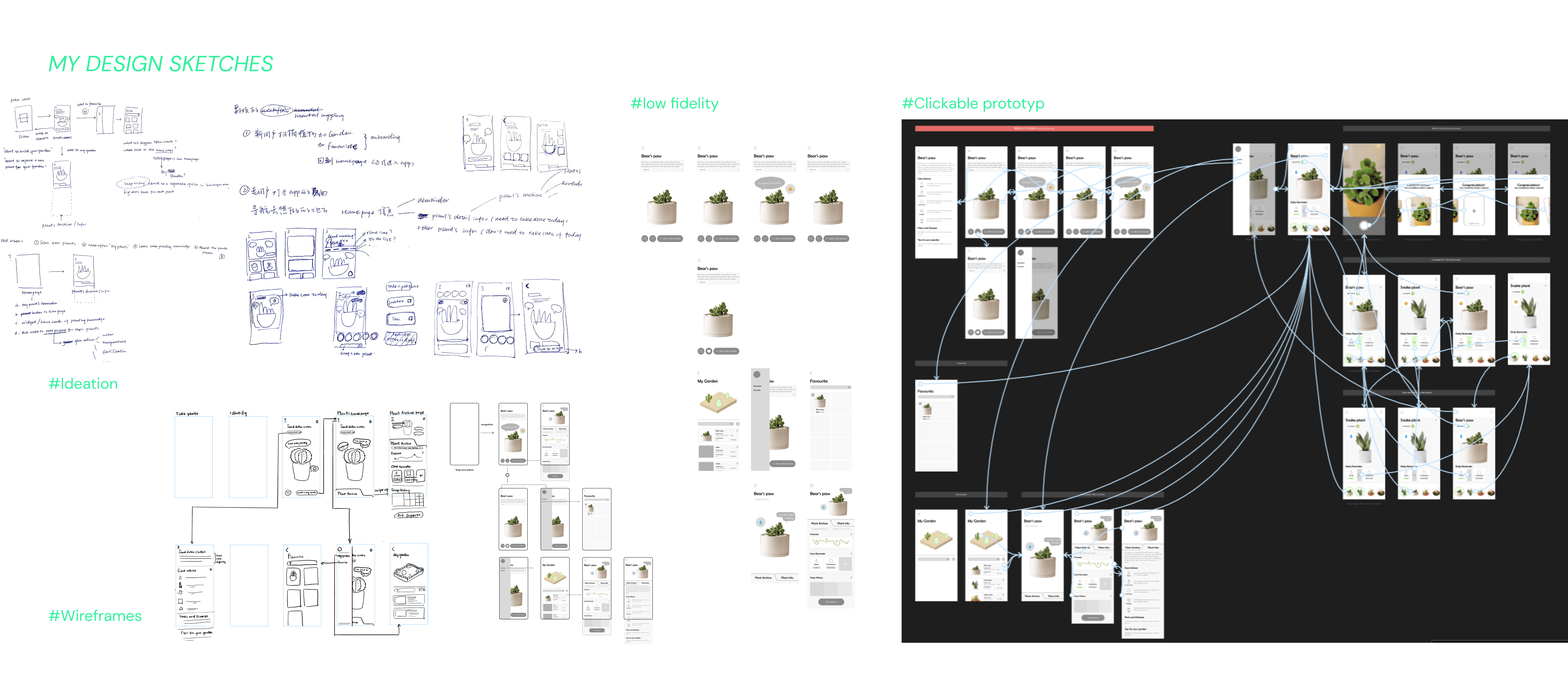
User testing in Netlife
As the project entered its third week, I visited the design consulting company Netlife located at Youngstorget in Oslo for user testing of the clickable prototype.
The entire test was divided into two rooms: one was the observation room, and the other was the user testing room. These two rooms were connected via a Zoom meeting to broadcast the content of the testing room (interaction of hands and pages). No communication was allowed, not even too many prompts for testing content. Only an intermediary was allowed to pass the testing equipment and a small note introducing the product. The purpose was to allow the testers to explore the app freely with as little intervention as possible, discovering any issues with the usage process and interface.
I found that user testing without observer intervention tended to develop in an unusually unpredictable direction. Users often did not follow the designer's intended linear path. Instead, they were attracted by various buttons and images, making the issues in navigation and onboarding processes more apparent.
After the user testing concluded, I interviewed one of the testers to hear his more detailed thoughts. For example, I wanted to understand why he didn't click on a certain button or why he clicked on one area instead of another. He told me, "It's all based on visual intuition. The proportion of buttons, their visibility, and whether there are prompts all affect my judgment." After listening to the tester's understanding of different pages, I realized that it was very different from what I had originally envisioned. I discovered that the features I wanted to highlight were not actually standing out. I need to adjust and iterate on my prototype!
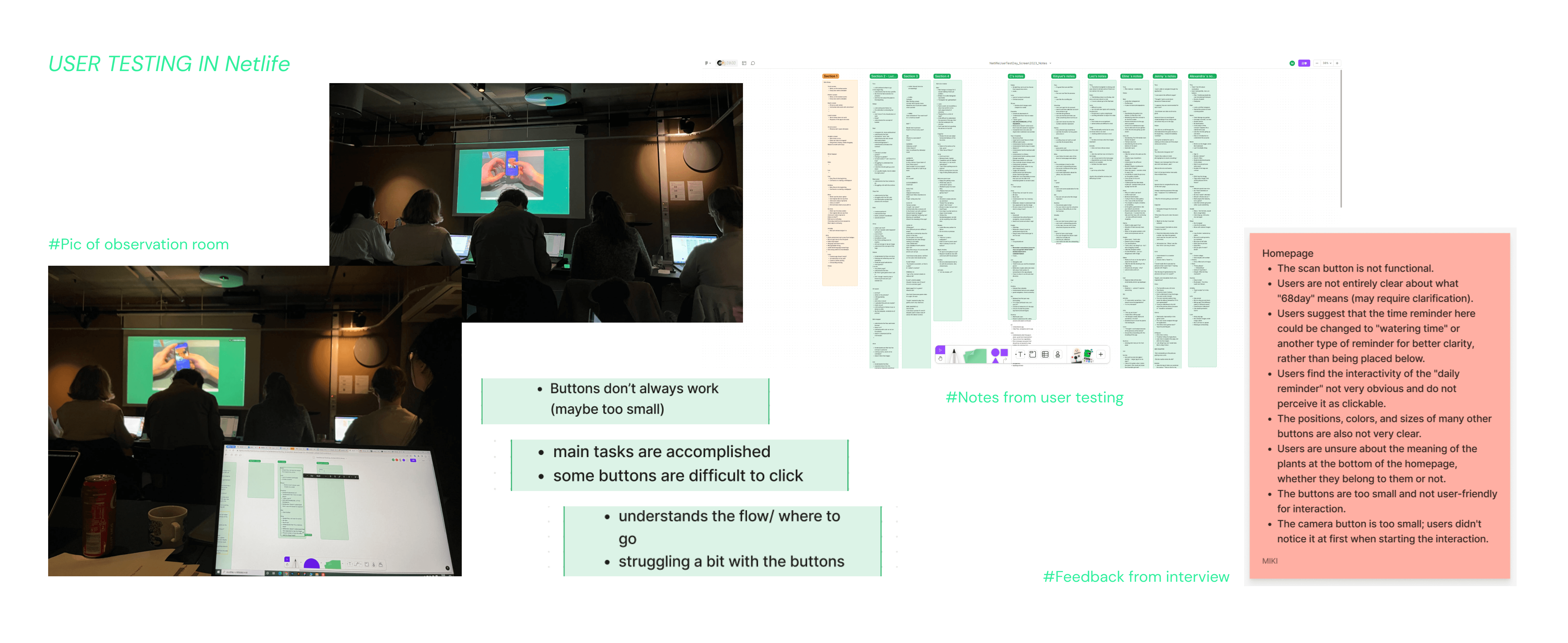
Iteration